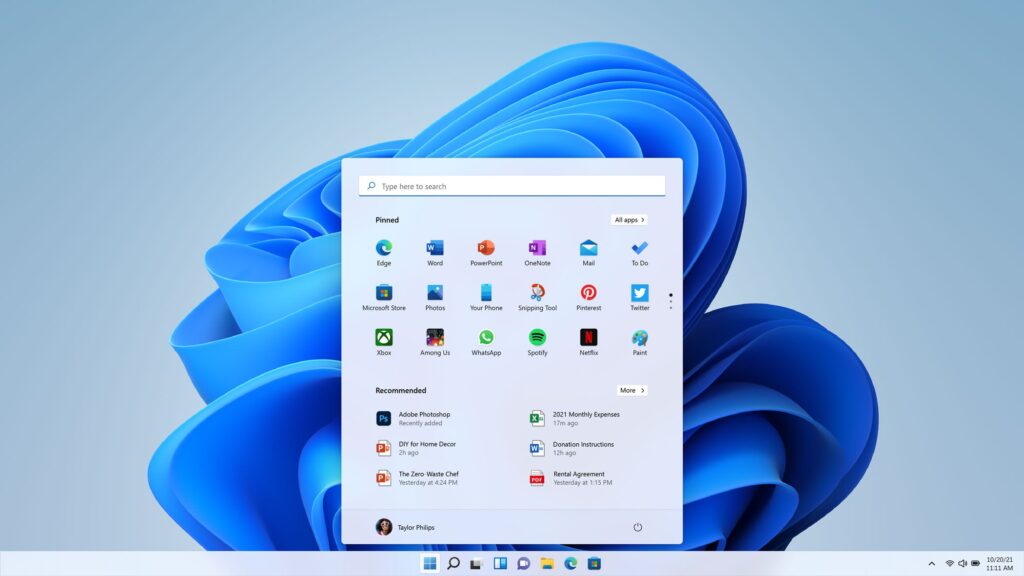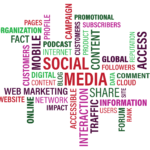Microsoft has recently launched a new version of Windows, i.e, Windows 11. The user-friendly UI/UX design of Windows 11 insists users upgrade their recent Windows version to Windows 11.
Also, you can use AI-Powered Widgets in Windows 11. Also if you are a pro-user, then you can make Virtual Desktops in this OS and also get Docking/Undocking capabilities. However, behind all these benefits, the list of Windows 11 block apps can make you feel disturbed.
However, apart from these features, certain apps are not responding well to this latest version. So, it’s high time to discuss those Windows 11 block apps to make you aware so that you can get rid of unwanted errors while using this version.
1. WinRAR
If we talk about the glitch in this app, then sometimes when you try to use or install this application on your PC, a pop-up appears saying this is among the Windows 11 block apps and not verified by the company. But, after some time if you repeat the same process, the app will work smoothly.
Winrar this is one of the most famous applications that we all use on our PC. It’s an app that helps us in opening the .zip folder and extracting the files. Moreover, we can compress multiple files into single and significantly smaller files.
2. CCleaner
Crap Cleaner or CCleaner, an app that is used to clean unwanted files from your PC. It was launched in 2004. The application is pretty handy to make your PC run faster. However, in Windows 11, you may not properly utilize this application because it is among the Windows 11 block apps.
Likewise, WinRAR, CCleaner is among the Windows 11 block apps. In the report section of Microsoft, you will be amazed to see various types of running issues. Many users have reported they are facing problems in their app after the first day of installation.
You may be a fan of CCleaner from 2004 but the tool will not be with you to clean unwanted Windows Registry and files in this version of Windows.
Hence, we are looking for more updates from Microsoft authorities in the future to update about Windows 11 block apps. However, if you want to report soon in favor of the cleaner, you can use the Feedback Hub app. You will find the app in the Start Menu section.
3. Internet Explorer
Internet Explorer is an in-built web browser, the application can be found in every version of Windows except Windows 11. Yes, you read it right, Windows Internet Explorer has been removed from the latest version of Windows, and it is replaced by Microsoft Edge as Windows 11 block apps. Though, you are not a big fan of internet explorer and only enjoy memes about the lagging of the app.
That’s why the move will not bother many users. However, it was not expected as the app has been with Windows for more than 25 years. It is clear that Microsoft decided to keep the app among the Windows 11 block apps as many of us have complained about the poor performance and loading speeds of internet explorer.
The company has decided to keep Microsoft Edge as the main browser. The browser has performed well and received good reviews around the globe. Hence, we anticipate that the browser will give tough competition to Google chrome and Mozilla.
4. Cortana
Likewise, Alexa for Amazon, Siri for Apple, Google Assistant for Google, Cortana is a virtual assistant for Microsoft. You may have seen or used this assistant on your Windows 10. But, if you have switched your PC to Windows 11, then rethink, as Cortana is also on the list of block apps. Well, it can be reckoned as one of the biggest failures of Microsoft as they couldn’t stick to it for lifelong.
However, many users think that it is a bug to not have Cortana and the app is not among the Windows 11 block apps. They think you just don’t need to activate Cortana just after installing the operating system. As it is not included in the basic operation of the basic installation program, many users think the app will be banned in near future.
Moreover, Cortana is not integrated into the Windows Search experience i.e. in the search box, there will be no more reaction from Cortana. As of now, you need to open the app and type your queries in the chat window only as long as the app stays in the list of Windows 11 block apps.
5. EdgeDeflector
You may be in love with EdgeDeflector as it lets you choose better web browsers. EdgeDeflector and other similar third-party tools have been developed to bypass Microsoft’s own Microsoft Edge protocol and can open links in browsers like Chrome and Firefox. The app stays on the list of Windows 11 block apps.
Microsoft will block an application that helps in changing web browsers inside your operating system in Windows 11. The third-party app enables a user to open URLs on various browsers. Hence, all apps that use the Microsoft-Edge protocol links will be banned. Microsoft encountered an EdgeDeflector app issue in the preview version of Windows 11. Hence, there is no hope for the app to be removed from Windows 11 block apps.
Many users consider this as a bug. However, a Microsoft spokesperson confirmed to The Verge that future Windows 11 software updates will keep it in the list of block apps.
The reason behind keeping Edgedeflector in the list of Windows 11 block apps is that the company feels it is difficult to switch to an Edge browser. They think that they can make their browser more popular in this way and gain a big percentage of browser shares.
In simple words, they are trying to make your stay with the Edge browser. Many people find it frustrating as the company decided not to respect the free choice of browsing. Hence, no more bypass in Windows 11 and an open search menu with Microsoft Edge only. Not only that, the company has decided to prevent invoking the process of Microsoft-Edge protocol links. Hence, don’t expect the app will be removed from the list.
6. Valorant

Many users want to update their system to Windows 11 but this can disappoint some users for Windows 11 block apps’ list. Microsoft banned games like Valorant in Windows 11. These games are not suitable for Windows 11 hardware requirements. That’s why it is in the block apps’ list. Microsoft has posted some stricter hardware requirements for Windows 11.
For example, you must have 64-bit processors that can run the Trusted Platform Module. Hence, if you play games like Valorant, you need to think before updating your operating system. According to many tech experts, Microsoft chooses the move to prohibit game developers from cheating and hacking gaming titles. Hence, don’t expect the app will be removed from the block apps list.
Bottom Line
Well, you need to think twice as Microsoft has decided to keep some apps in the Windows 11 block apps list. Some of the blocked apps like Internet Explorer will not bother you much. However, the decision of blocking some popular apps like CCleaner, Edge Deflector, etc. can disappoint you. Let’s see if Microsoft will change their decision or not shortly about these block apps.